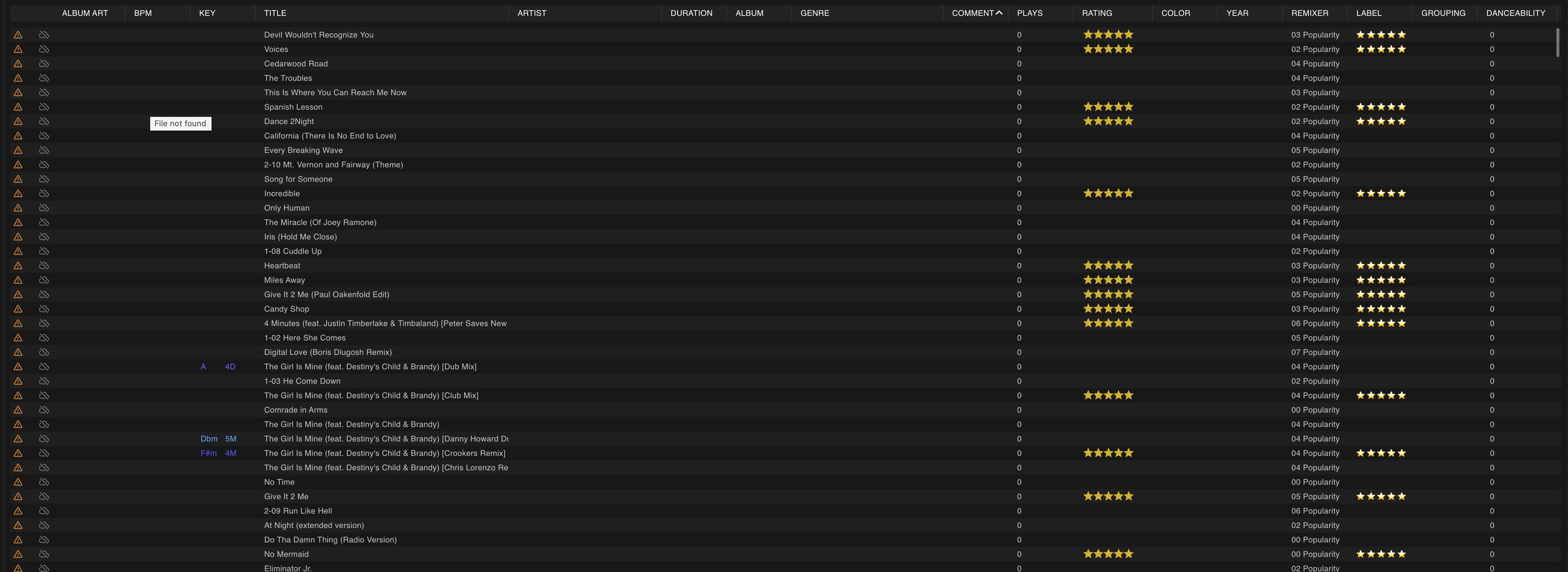ok, thanks for laying it out. Makes sense now for as what has happened. Not great but yeah, it is what it is. Def a warning banner would have helped substantially 
—— As for the Find Lost Track part:
I don’t think I understand what the solution is you are suggesting.
First off:
How would I even KNOW what the ‘target track’ is and how is that feasible with 4700 ‘lost’ tracks that Lexicon cannot seem to find?
and then also:
I cannot REMOVE the’ target tracks’ in Lexicon as they are all across playlists and I don’t want to lose them in those.
Please try again and let me know how to solve this substantial issue. It’d be great if you could give a practical example.
—— As for the workflow ( funny there is not a single video or documentation on that anywhere)
- I want to have Traktor 3 do the beat grid creation now
- Then I want to use Lexicon for all the other fun bits and maintenance (Cue Generator and naming/cleanup in Lexicon, Album Art and Genre’s and Playlist management)
- Then I want to export it to Serato.
the step from 1. to 2. and then 2. to 3. are where the following questions appear:
So let’s assume the tracks have been imported into Lexicon:
A) Do I HAVE to do an ANALYZE for any of the functions within Lexicon to work?
B) How can I make sure Traktor’s (or any other DJ software’s) beat grid are properly imported and maintained and not overwritten by Lexicon?
C) What is the exact process, meaning, do I do a RELOAD TAGS on all of the tracks within Lexicon to read out the Beatgrids? and when ion this process do I use the WRITE TAGS to FiLE option. Before exporting/Syncing with Serato? Or does the export take care of all of the above?
A diagram that explains what is being saved where would help, meaning do beat grids set by other apps get saved within Lexicon database or not, do we have to do anything about that or is Lexicon taking care of it all? (Apparently not automated and foolproof as my original dilemma with the beat grids gone for 50,000 beat grids was possible to happen, the backup via icloud did not contain the beatgrids btw)
thank you