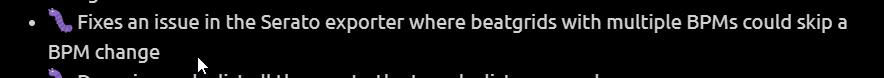Hi Christiaan,
I hope you have been keeping well. It certainly seems like you’ve been busy.
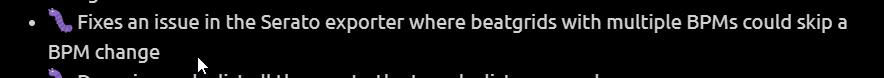
Just wanted to say thank you thank you thank you for the beatgrid skip issue fix for Serato.
This must have been what was happening to me.
Remember I was trying to grid the Eric Prydz track a year and a half ago? lol
Anyway, after seeing the 1.8 update, I thought I would revisit it. I didn’t even need to go through gridding it again because I didn’t bring it back in to Lexicon after it not showing up correct in Serato after sending it from lexicon over a year ago. Didn’t want to lose the grid in lexicon.
After my sync this week, boom!, all good. Thank you so much for this. It works with other transition tracks also.
I love being able to see what playlist I’m dragging into more easily, and the harmonic match music icon you added. I wish Serato would add something like that.
I’ve noticed a couple of bugs.
First, most of the time, not always, when I right-click to select a hot cue, the colors don’t show up on the numbers and names of my cue points like they should.
Second, when I click on a folder that contains multiple other folders and playlists, I used to be able to search for an artist or song title directly in the playlist headers, delete an item, and have it removed from all playlists within that folder. That no longer works. I need to delete from each playlist under the folder. Something that used to take 2 minutes, took me half an hour today.
I use this because I have template folders set up for weddings, and when a client gives me a “Do Not Play” list, I need to click on their top folder, search, and delete songs or artists across all playlists under that folder structure.
Do you want me to list these under bugs?
Anyway, great job with 1.8, keep up the awesome work you are doing.