
Lexicon has a Stream Deck plugin that lets you run most commands straight from your Stream Deck.
Download
Download the plugin and install it by double clicking it.
cloud.rekord.lexicon.streamDeckPlugin (64.6 KB)
Enable the API
You have to tell Lexicon to accept commands from the Stream Deck plugin.
-
Enable the Lexicon API in the settings under
Integrations. Without the API enabled, your Stream Deck will send commands but Lexicon won’t listen for them. -
Allow Stream Deck commands to enter the API

Done
Find Lexicon in your Stream Deck application in the right menu
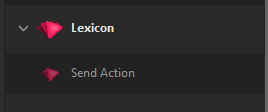
You should now be able to send commands into Lexicon with your Stream Deck.
Changelog
2022-12-14: Updated available actions to match Lexicon
2022-12-21: Enabled Stream Deck multi-actions
2022-12-22: Added sidepanel toggle action
2023-04-19: Added more hotkeys
2023-05-19: Added hotkeys to toggle tags
2023-08-15: Added more hotkeys
2024-06-11:
- Fixed a bug where adding tracks to favorite playlists did not work
- Added support for running Lexicon plugins
- Added Beatport actions
2025-01-21: Added new actions