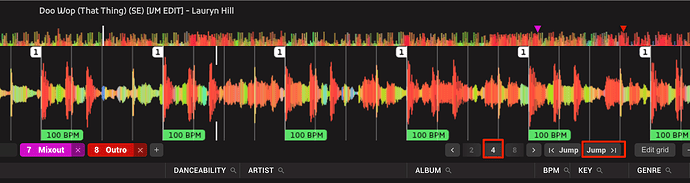Ok, so I use Lexicon for just about everything to organize my emerging library. The tagging is exceptional and I really enjoy fixing the grid and setting up a few hot cues in Lexicon. It’s a way more enjoyable experience when compared to Export mode in Rekordbox 7.
Recently, I decided to make my own DJ edit of a song. Nothing fancy, just a track I couldn’t find through a DJ pool that I wanted an intro and outro to. I used dj.Studio to make it. I would then go through my import procedure using Lexicon, which involves prepping the metadata, tags, beat grid and hot cues, I would then export my library to Rekordbox.
After opening Rekordbox post-Lexicon-export, I would try playing my newly created track. The beat grid was all off. I had to drop into export mode and manually set a dynamic beat grid. Super laborious process, but it worked. It was much easier to mix after that.
After I was done mixing, I would close Recordbox, return back to Lexicon, hoping that I could import my library from Rekordbox, including the recent changes to my track with the dynamic beat grid.
I would then go label and import more music. Nothing custom, just stuff I would get from a DJ pool. After identifying a bunch of new tracks, I would export my Lexicon to Rekordbox.
This time when I open Rekordbox, I would go back to my custom track with the dynamic beat grid, only to find my beatgrid has been overwritten. Of course it has. I unticked “Don’t touch my grids”. I would expect this, but now I’m stuck. I didn’t want Lexicon to overwrite the dynamic beat grid from that one song, but I want it handling all my other tracks.
So I guess my question is. How do I stop this cycle? I can’t set a dynamic beatgrid in Lexicon. The custom beatgridding in Lexicon doesn’t feel as robust as Rekordbox. Otherwise, I would just use that and be done with it.
Does anyone have any ideas? I’d love a way to prevent a particular song in Rekordbox from being overwritten by the grids I created in Lexicon. I tried locking the track in Rekordbox, but Lexicon ignores that setting and overwrites anyway.
Maybe I’m just using Lexicon wrong, but I can’t figure out how to make dynamic beat grids.
Thank you in advance for any help/advice!