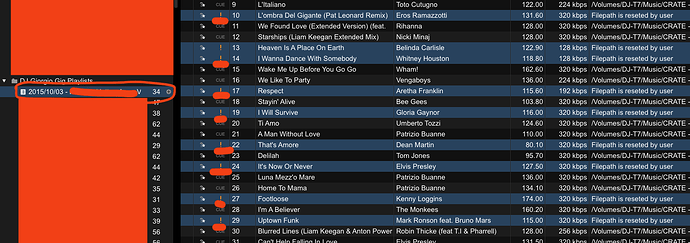- Synced Rekorrdbox V7.1
- Recordbox contains playlists that have missing/broken tracks.
- After the sync was completed, Lexicon did not display the missing broken tracks.
- Referring to the two screenshots, the first shows the original RB playlist. Note the playlist contains 34 tracks. Missing tracks are highlighted - 8 in total.
- Referring to the second screenshot, Lexicon has added one extra track which does not exist in the RB collection (Zorba’s dance.)
- Additionally total tracks in the lexicon playlist equates to the total less the missing tracks plus the additional = 26 tracks.
- The track #'s in lexicon do not marry with the track order #'s in Rekordbox. Why?
The purpose of purchasing lexicon is to sync Rekordbox to repair the broken tracks/links.
Could you please advise as to why this has occurred and how I can fix.
Thanks
DJ Giorgio
It looks like those tracks are not available in RB for some reason. I have never seen this “Filepath is reseted by user” before but seems like it has something to do with that. Maybe those tracks dont have a location so Lexicon has nothing to import.
As for the track numbering, in Lexicon that is a number field where you can change it to anything. In RB that is the order of the playlist so it’s different.
Thanks for your reply.
Regarding the number field, why doesn’t lexicon import it as per the pioneer playlist ? One of the key reasons why I use lexicon is to automate my library management tasks, and renumbering the list is cumbersome and time consuming.
Seriously. I would have thought this should be automatically apart of the sync process.
If you unsort a playlist, the order will be the same. Lexicon just doesnt show the numbers there.
Thanks Christian. Which label do I to unsort the playlist into the original order ? It wouldn’t be title
Any one of them. Just click until the little arrow disappears