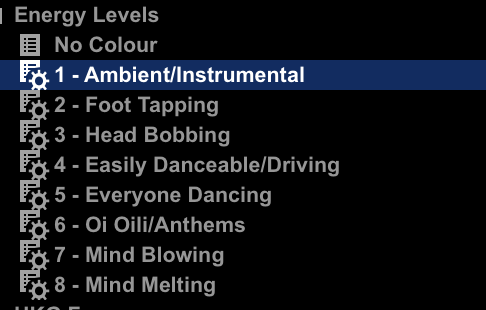Lexicon version: Latest Version (As of 31 May 2022)
Operating system: Mac
Bug description:
Rekordbox allows users to input a No-Colour option for smart playlists, which seems to sync incorrectly with Lexicon, and in turn causes another odd bug.
This could be caused RB itself and therefore be unfixable… RB also seems to forget the “No Colour” text. See screenshot A vs Screenshot B when you re-open the same window. The smart playlists still work of course but I find it odd that the text doesn’t remain.
Anyway when you sync any playlist with the ‘No Colour’ option into LXC, it also still works but syncs in this bugged state where the playlist returns an error if you try and change any settings in LXC. (See screenshots C/D). Then when you sync back to RB, it syncs back as a playlist instead of smartplaylist.
This normally wouldn’t be an issue, however interestingly it also causes another bug inside RB.
Inside of RB the playlists following any with "no colour’, have all of their smartplaylist options shuffled up one. This is a really odd bug because even though the LXC playlists have their proper colours, in RB the options are all shuffled upwards, but titles remain the same. Fixing it in RB and then re-syncing back and forth returns them to their incorrect states. See screenshot D of what the correct smartlist looks like in LXC, and then screenshot E the same smartplaylist’s options being ‘moved’ up one.
Screenshot F has an example folder, where now “1 - Ambient/Instrumental” has the original text but smartplaylist options from “2 - Foot Tapping” and so on… Up until the last one in the folder which now has no colour options at all.
Step by step to reproduce:
- Have smartplaylist in Rekordbox with the “No Colour” option
- Sync this to LXC
- Sync back to RB - Smartplaylist is now a playlist, all others below have their options shuffled up.
Screenshot:
A: Smart playlist when creating in RB:
B: Smart playlist after closing the window and opening again, in RB:
C: Opening the smartlist in LXC:
D: Smartlist in LXC returning an error when you try and click save, must click cancel:
E: Smartlists being correct in LXC:
E: Smartplaylists syncing back to Rekordbox incorrectly:
F: Folder that contains the respective smartplaylists/lists so you can see order and how they are moved up: