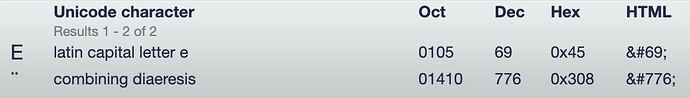That’s weird…
Are you doing the sync on mac?
Yes. Tested it with my intel (12.7.3) as well as apple silicon (13.3.1)
On mac it should always normalize (so combined single character) in the database when syncing to USB or Denon hardware. If that’s not the case then something is wrong.
Are you sure you are on the latest beta? I think the code is right now just not sure why you are seeing something else ![]()
Yes, latest beta… Is there a way to get on a short video call with you? I could show you step by step what I’m doing. Maybe I’m doing something fundamentally wrong, but I would actually consider myself quite computer savvy.
Let me line up my steps exactly as I do them on my mac:
- I have a file with the
Ëchar in it. It’s 2 chars, this one:
- Confirm the file has that character because the operating system can change things
- Delete Engine database, start Engine for empty database
- Add track to Engine
- Use Sync Manager to copy to empty USB
- Confirm copied file on USB has the original char from step 1
- Check in USB database that the char in both filename and path have the single chars. So not the same as step 1, but this one:
- Use USB in Prime 2 (or SC6000) and it should work
That’s the Engine steps, they should already work.
For Lexicon, I go through the same steps and do the same checks. Obviously sync to USB/device directly from Lexicon.
If you go through those steps exactly, what happens or where does it go wrong?
Edit: step 7 is different on mac and windows, is what I noticed in my testing. On Mac, it should result in the single char but on windows it should result in the double char. I don’t know why Engine does that or if that “fix” is correct
ok. i do the same 8 steps.
first of all I already start with a single char (and therefore there should not be any problems at all):
- working directly in Engine DJ (adding the track, syncing via sync manager, etc.) → no problem
- working via lexicon but syncing directly to the sc6000 → no problem
- working via lexicon but syncing to Engine DJ on my Mac and then syncing via sync manager to the sc6000 → problem
As I pointed out before, I find the behavior very strange: syncing from lexicon to the sc6000 directly results in the preferred single char, but when syncing to Engine DJ it results in a double char character. As if there were two “pathways” in your coding.
Take a close look at the filenames in the next image: the upper track was added to the library via lexicon, the lower one via drag and drop.
(If you ask the question, why I am not using the direct sync function of lexicon: I really like to sync to the sc6000 directly (and completely skip Engine DJ), but having not having instant waveform previews on the device is the dealbreaker here for me…)
Well there are multiple weird things going on, that’s the problem. But I think Windows and Mac have a different implementation for Engine which makes the puzzle way more complex. I’m trying something new in the next update…
Update online
YES! IT WORKS!
Now it also appears right on the filename on Engine DJ!
Thank you so much Christiaan - outstanding user support! I am so happy to be able to take full advantage of your application!
Now waiting for Lexicon to support Engine waveforms… ![]()
Over and out!
Great ![]() Let me know if anything like that happens again!
Let me know if anything like that happens again!
This topic was automatically closed 30 days after the last reply. New replies are no longer allowed.