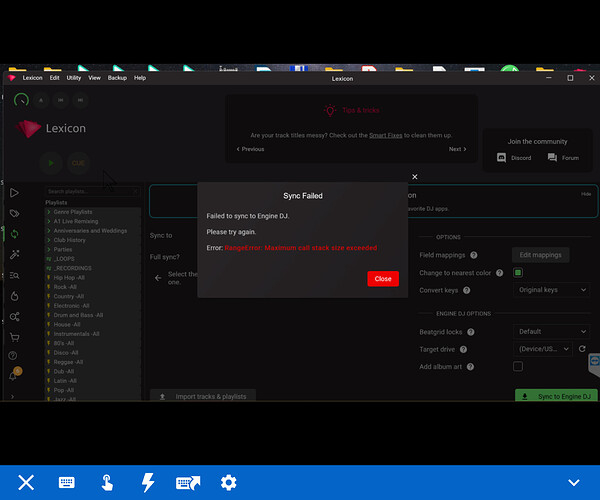Hello,
So I am at my wits end I’ve tried so many different ways to make this work. I am running windows 11. Here are my laptops specs
Device name Veracious-Laptop
Processor 11th Gen Intel(R) Core™ i7-1165G7 @ 2.80GHz 1.69 GHz
Installed RAM 16.0 GB (15.7 GB usable)
Device ID xxxx
Product ID xxxx
System type 64-bit operating system, x64-based processor
Pen and touch Pen and touch support with 10 touch points
First off I imported my engine DJ into lexicon, I also imported my serato pro 3 into lexicon and finally I also imported my tractor pro into lexicon. On each import I merged it to library. Once everything was imported I proceeded to clean up the library using the different tools Lexicon offers. I then deleted all missing track missing tracks to make to make sure everything was 100.
I have over 180000 tracks almost filling a 2tb ssd and I was able to sync lexicon into serato DJ pro 3 with no problems. However, when I tried to export into Engine prime I have had nothing but problems. I have tried sinking it with the original engine library that I had imported into Lexicon. When that didn’t work I also tried syncing lexicon with a backup of the engine library, and finally I went ahead and just relocated my engine library to a safe place so that Lexicon could just export to an empty Engine Library folder and even in that case I got the same stack overflow error each time.
I did notice there was a post of somebody that also had this issue and they claimed that by disabling their Microsoft defender it fixed their problem. However, I as well disabled my Microsoft defender completely and I still get the same error. On clicking the sync with Engine DJ the process will complete to 100 and and then it will say finishing up for the longest time and then it will finish with the picture you see here stack overflow error . I have tried exporting to both the external prime 4 hard drive as well as the desktop just to see if I could get it to export, no luck. each time I attempt to sync to engine DJ it takes over an hour to get to the finishing up process Just to be disappointed with this error. I am subscribed to Lexicon and I am running the latest available versions on all software. Please anything that you can help with here would be great.