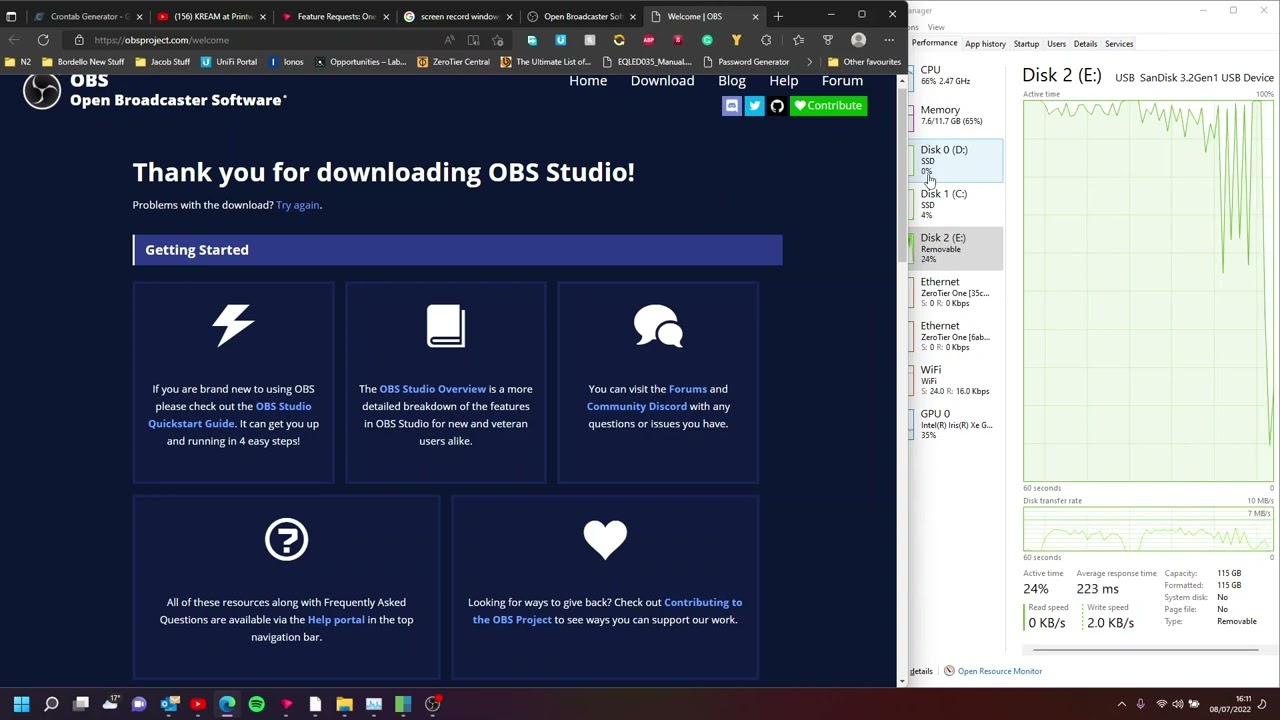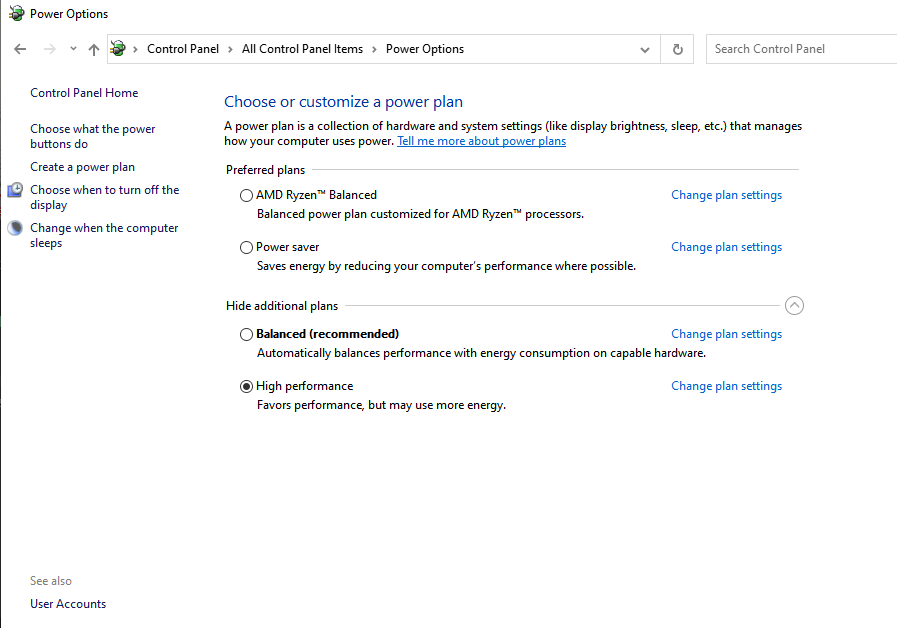Please fill in this bug report template:
Lexicon version: 1.1.24
Operating system: Windows 11
Bug description:
While a Sync task is running, if I try to:
- Open another program, and that program’s window completely obscures lexicon
- Leave it running and the screen (not the entire computer) on my laptop goes to sleep
It will cause the sync to “freeze” until i click the Lexicon window again
Step by step to reproduce:
Run a sync task (Engine DJ in my case) side by side with performance monitor and find a metric that shows you that the sync is running (I used disk transfer rate to the USB I was exporting to).
While this is running, open up a browser window and resize it so that it covers lexicon completely but you can still see the task manager.
You will notice that the graph dips off after about a minute. Now move your browser window, and you will see the UI has frozen.
Click on the lexicon window, and it will start going again and you will see the graph in performance monitor jump back.
Screenshot:
It could be some weird power management thing in windows 11, but I haven’t noticed it
happen with any other programs as of yet