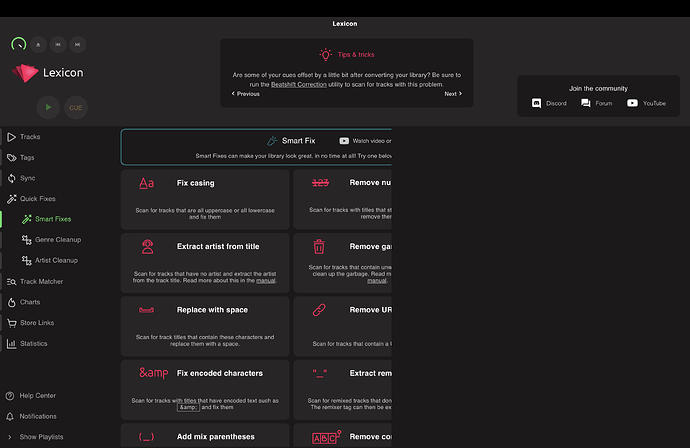Please fill in this bug report template:
Lexicon version: … 1.3.4
Operating system (remove one): Mac
Bug description: I can’t see all of the buttons on the bottom of duplicate finder. there are a multitude of display scaling issues on my MacBook. I opened the help center and then the X to close it was inaccessible one time. The main “tracks” screen shows 2 libraries on the right side instead of one. Also I cannot toggle the left sidebar open and closed consistently. Sometimes it’s just closed and I have to restart the app. I have screenshots for you guys below. Notice I cannot access the green review button on the bottom right.
Step by step to reproduce:
Screenshot: